Documentation & User Guide
Documentation & User Guide
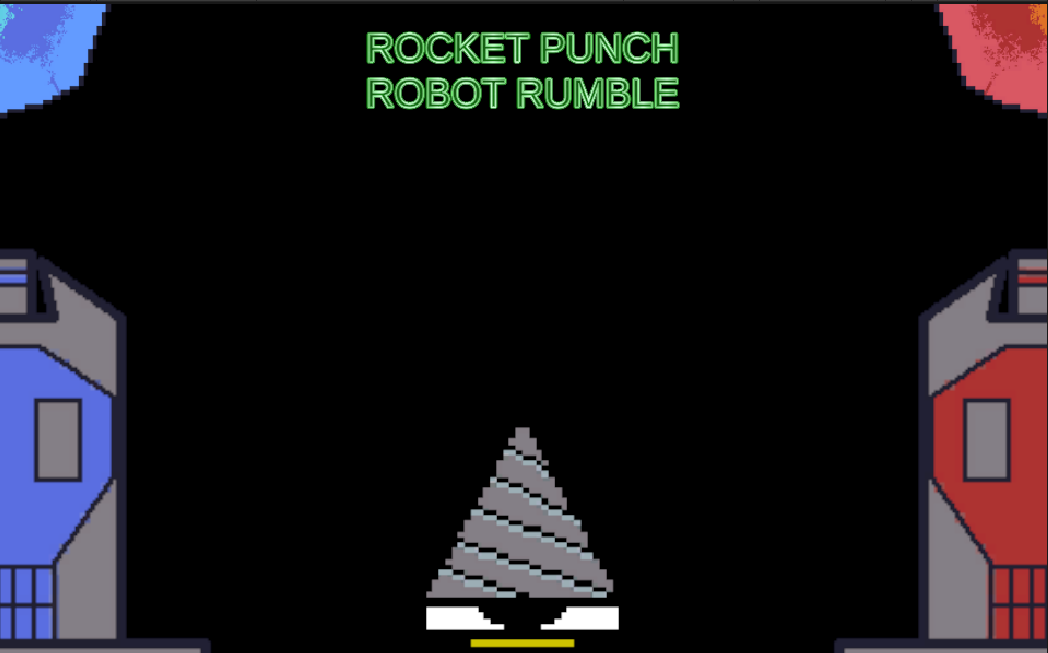
Final vs Concept Implementation:
Missing features from concept:
- The game does not have sound effects. This decision was made as I did not have enough time to record sound effects for all the interactions I wanted.
- Predictive aiming for AI. Instead the AI will fire when the arm is lined up with the player. As the play area is small this is generally good enough for the AI to hit its shots. However as the plasma ball projectiles are effected by gravity many of these shots will miss except if the AI is close.
- AI dodging. The AI make no attempts to dodge the players shots. As the AI is aggressive and the players in the testing stated the AI is hard I believe that it okay for the AI to not attempt to dodge shots. If given more time I would likely implement it though.
- UI for weapon cooldowns. As shown in the UI mock up the original plan was to have the weapon cooldowns being shown as part of the UI. This was not implemented for the sake of time. While it would have been a nice feature I do not think this feature would have effected the game greatly as all weapon cooldowns do exist and are only 2 seconds long.
Feature changed from concept:
- Player boast. The original concept would have had the boast be a short term large increase in speed with a long cooldown. In the final version boast instead work as increased acceleration while the shift key is held. This change has benefits and demerits. The use of the boast is less tactical without the cooldown however having 2 gears of acceleration allows for greater possible precision with movement.
Testing Feedback Summary:
For my testing questions I asked the players about the their opinion on how good the controls felt, their thoughts on player movement speed, AI opponent difficulty and overall how fun they thought the game was. The conclusions that the results gave me were the following, the controls feel unnatural, people were split if player movement was too fast or slow so it is probably reasonable, Ai difficulty was high and the games fun factor was generally positive. It should be said that my sample size for player testing was three people so in normal circumstances I would want more feedback before doing any drastic changes to the game. The others comments received in feedback were that were circumstances were damage would pile up too quickly, controlling the player aim with the mouse would be better and the game would be better if it had obstacles.
I did not implement many changes based on this feedback into the game. The primary reason for this is a lack of time to implement the changes necessary. I did include the Gear Arena which provides obstacles for the player to navigate around. The main thing I would change if I had more time would be the controls. This became obvious to me as I watched the testing players struggle to play the game. Part of the limitations of this game is providing controls that allow two players to play with one keyboard. This limitation exists as the game only has local multiplayer. This is why the game doesn't use mouse aiming as it would provide an unfair advantage to one player. A possible solution to this would have been controller support but as previously stated I did not have the time to learn and implement that solution.
Asset List:
- Player mechs - sprites. 3 sprites of a mech. A white, blue and red version. The blue sprite for player 1 and a red sprite for player 2 and AI.
- Player body/AI -2d objects. Uses their related sprites to represent the players/AI. Uses rigidbody 2D and colliders for physics based movement.
- A robotic arm - 2d object. Attaches to the player and rotates to aim weapon.
- Thrusters - 2d objects. Rotate based on input direction. The AI thrusters don't work well. Have a yellow triangle child object bellow used to represent thruster flame.
- 3 different types of weapons prefabs. A robot fist, a drill and a plasma ball. Each comes with different colour variant for player 1 and 2/AI.
- 3 different types of projectiles prefabs, A rocket punch, a drill and a plasma ball. Each has a different colour variant for player 1 and 2/AI. The rocket punch has slow initial velocity but accelerates as it travels, the drill keeps a constant velocity and the plasma ball has the highest initial velocity but is effected by gravity.
- Animations for the drill and plasma ball objects. The drill bit rotates and the plasma balls pulsate.
- Various ground tiles as part of a tilemap. Used to create the floor the mechs fight in.
- Yellow coloured rectangle 2d objects. Used to represent an energy field that makes the wall and roof the robots fight in. The built in unity shapes were used.
- Moon - sprite. A unity circle shape.
- Health bars - UI. Unity sliders connected to the players/AI's health integer. As player is damaged a red underlayer is revealed.
- Button and UI text - UI. All text fonts used are one already apart of unity. The buttons source images were the default UISprite.
- Mechanical Soul BGM - music. This music was made by SUNO AI. As a free user of SUNO the company retains the copyright for the song however the song can be used for non-commercial purposes,
User guide:
Rocket Punch Robot Rumble
Play against an AI or friend as you rocket around an arena, dodging projectiles and launching your own.
Main Menu:

When you start the game it will load into the main menu. You have two options to click on, single player or multiplayer. Single player will have the player face off against an AI opponent while multiplayer will let you verse a friend locally. Both will first load into an arena select screen.

The arena select screen also has two options. The first will load you into the Empty Arena. This arena only contains you, your opponent and the floor, walls and roof around you. You'll need skill, guts and a bit of luck to secure your victory. The second option will load you into the Gear Arena. Can you outfly your opponent as you weave between the floating gears.
Gameplay:
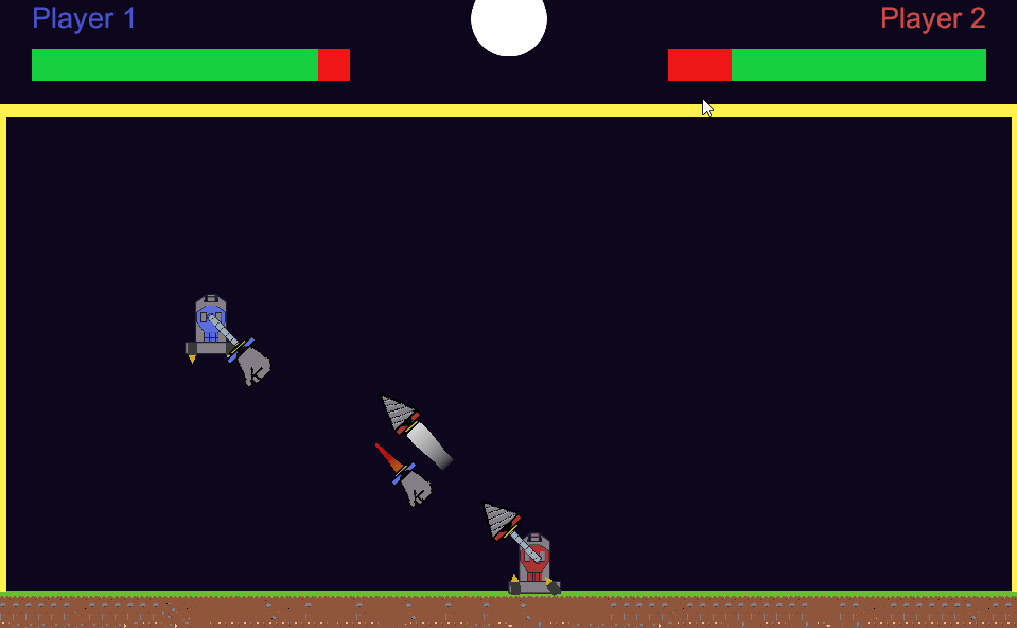
Above is footage of a battle in the Empty Arena between Player 1 and Player 2. Player 1 if the mech with the blue skull while Player 2 has the red skull. The controls for the different players are the following:
| Action | Player 1 | Player 2 |
| Up | W | Up arrow |
| Down | S | Down arrow |
| Left | A | Left arrow |
| Right | D | Right arrow |
| Rotate arm left | H | Keypad 4 |
| Rotate arm right | K | Keypad 6 |
| Swap weapon up | U | Keypad 8 |
| Swap weapon down | J | Keypad 5 |
| Shoot | Space | Keypad Enter |
| Boast | Left shift | Right control |
During the game the player aim is to reduce the opponents health to zero. They do this by hitting each other with their weapon hands and firing projectiles at each other. The player's health is represented as a green bar. As the player get hurt a proportion of the bar will get filled with a red bar. When a player's entire bar is red that player is destroyed and the other player wins.
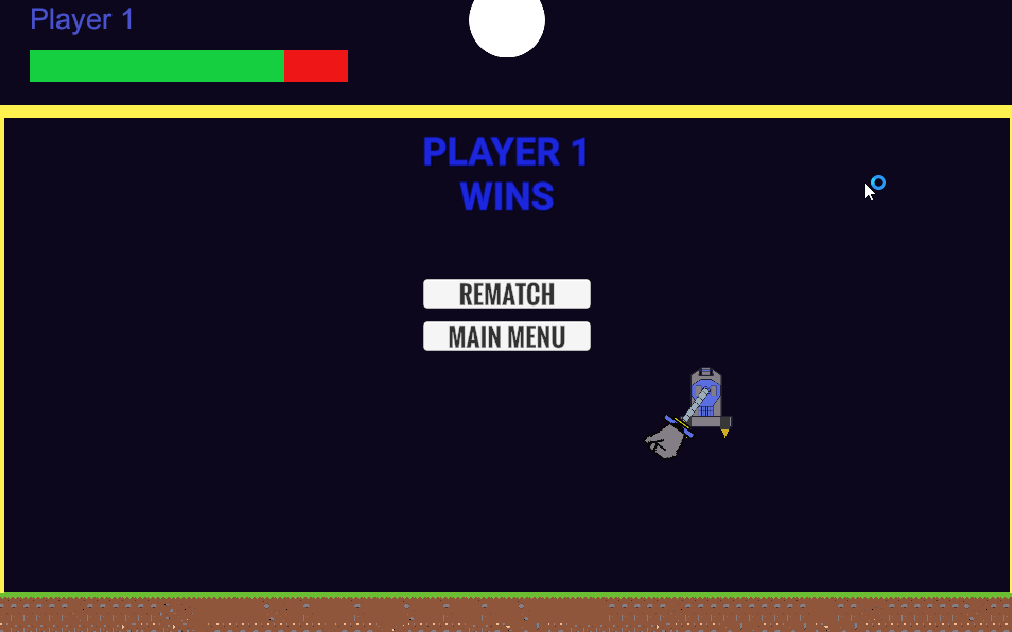
Once a player wins they are free to battle again or go back to the main menu to play a different mode or arena.
For a player to win it is important they are a good shot and pilot. For that they need to be familiar with their weapon and movement options.
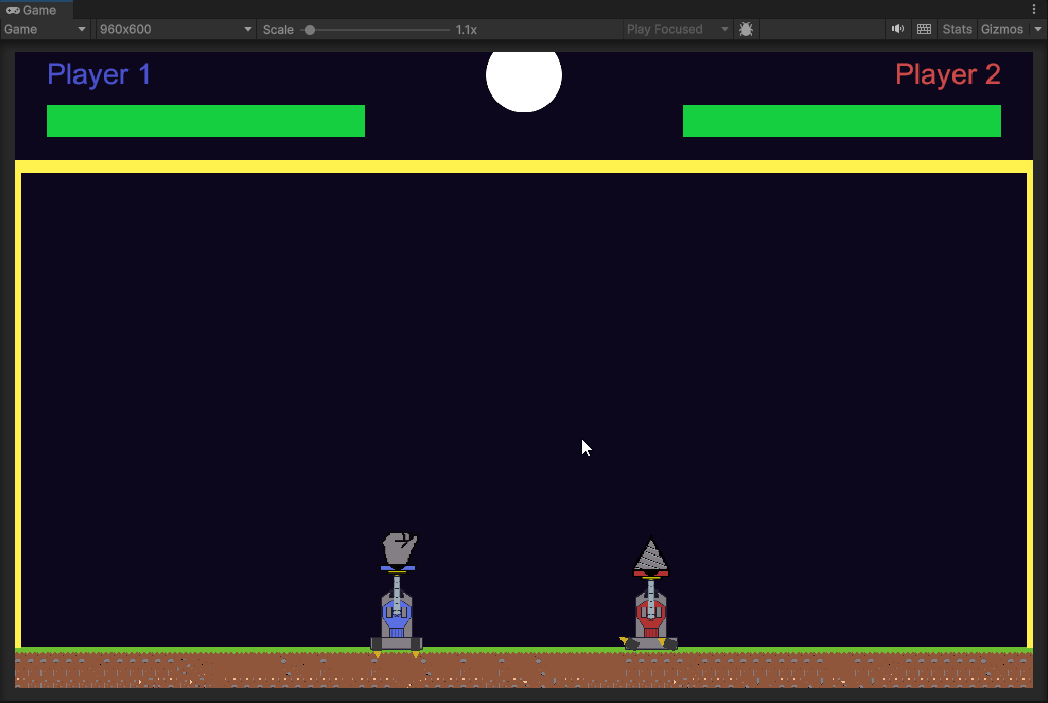
First lets talk about movement. The player is capable of accelerating at two different speeds. One with the normal movement the other while holding the boast key. Mastering the use of boast will allow a player to dodge shots like an ace pilot.
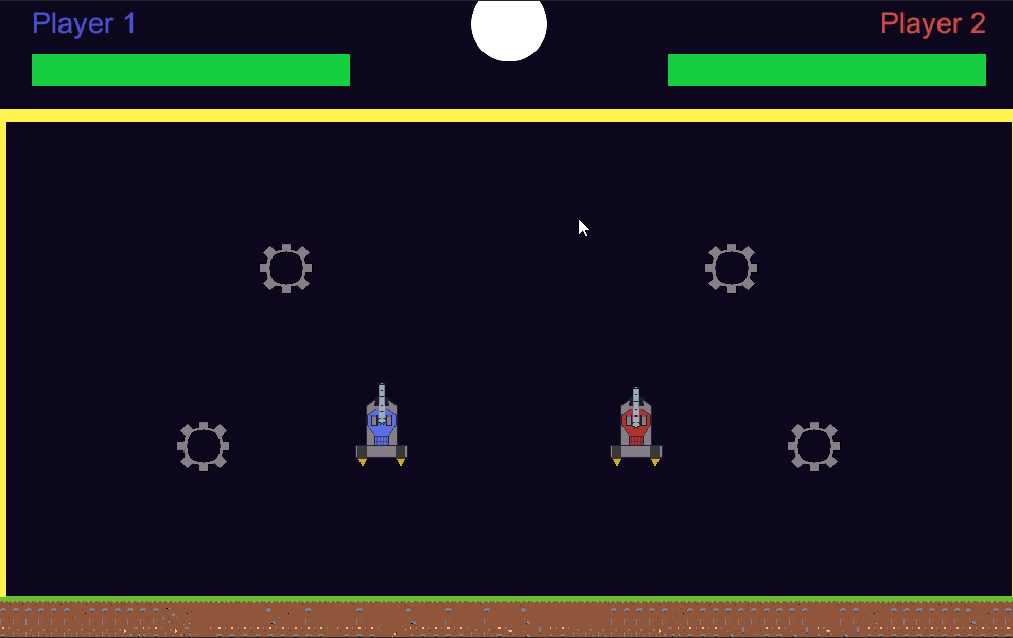
A player would need the flying skills of a pro to weave around the Gear Arena without any collisions.
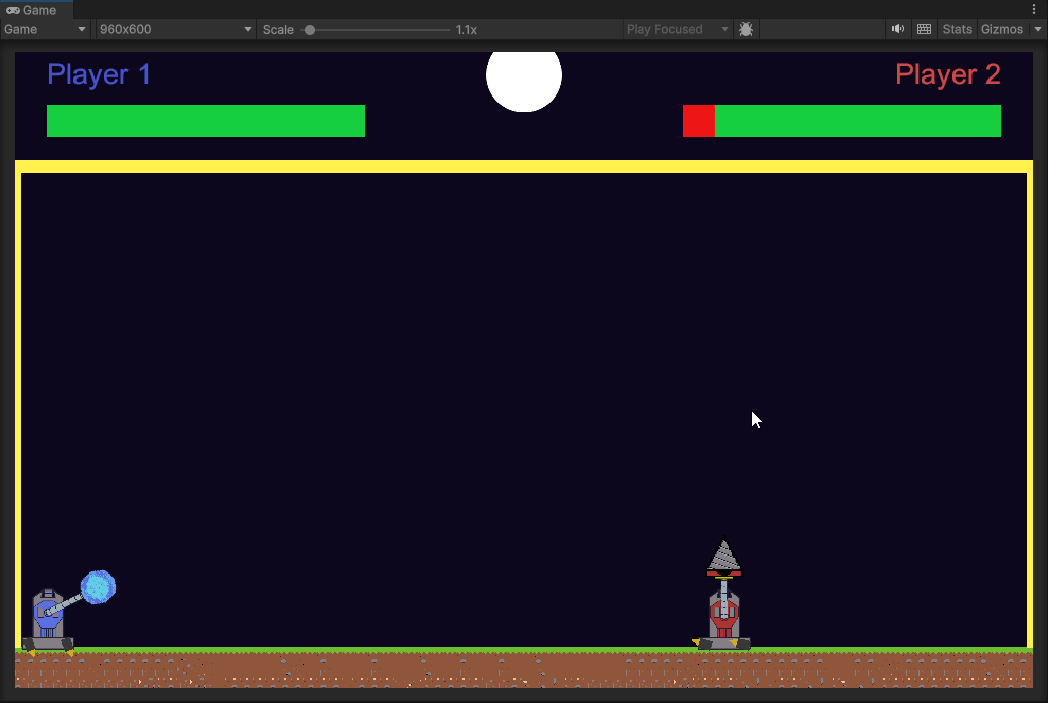
The player has access to three different projectiles. The rocket punch, the drill bit launch and the plasma ball. Each has a different flight properties, the rocket punch accelerates as it flies, the drill bit keeps a constant speed and the plasma ball is effected by gravity.
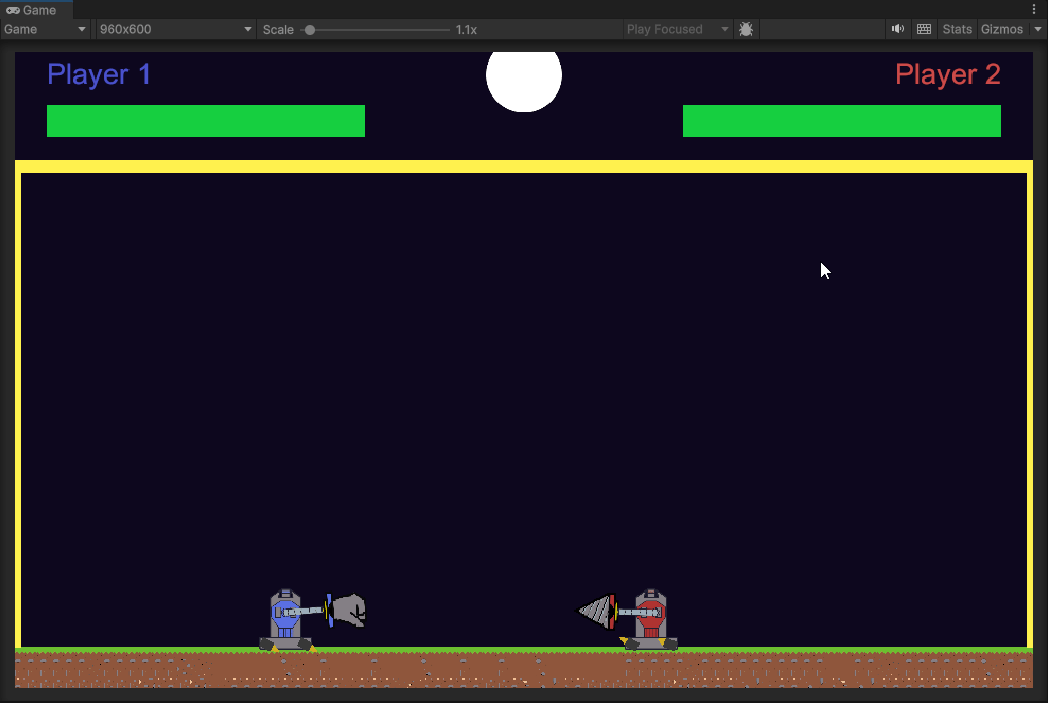
Also the projectiles have rock-scissors-paper mechanics when they collide. A rocket punch will destroy a drill bit, a drill bit will destroy a plasma ball and a plasma ball will destroy a rocket punch. Aim right and you may be able to block an opponents attack and counter with your own.
Thanks for looking at my game. Hope you enjoy it.
Files
Rocket Punch Robot Rumble
| Status | In development |
| Author | ImNotGoodWithNames11 |
| Genre | Fighting |
| Tags | 2D, Mechs, Multiplayer |
More posts
- Devlog-v0.3.5-GraphicsOct 25, 2024
- Devlog-v0.3-InteractionsOct 24, 2024
- Game testingOct 22, 2024
- Devlog-v0.2-Blocking and AIOct 03, 2024
- Devlog-v0.1-MovementSep 27, 2024
- Rocket Punch Robo Rumble - Concept DevlogSep 13, 2024
Leave a comment
Log in with itch.io to leave a comment.